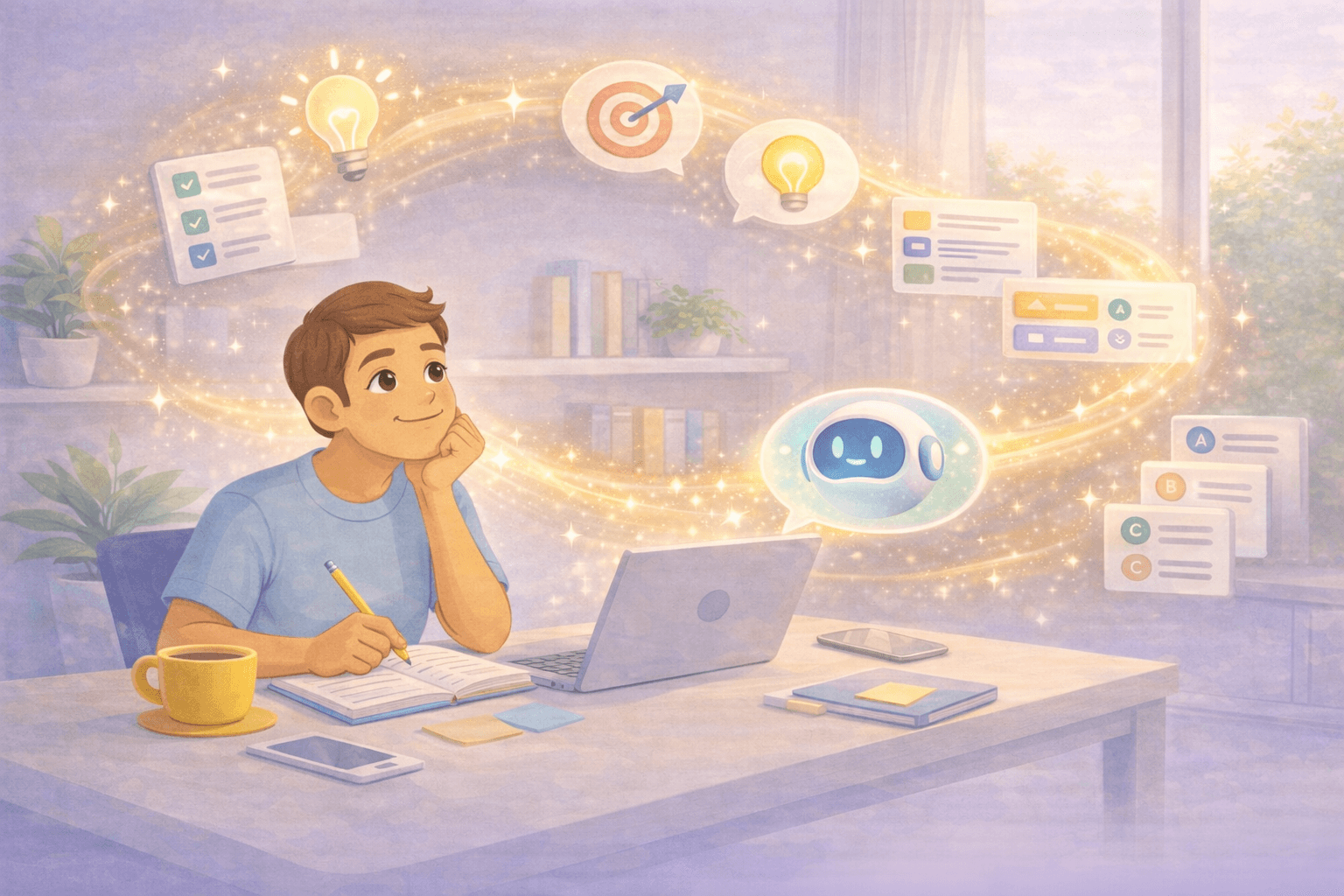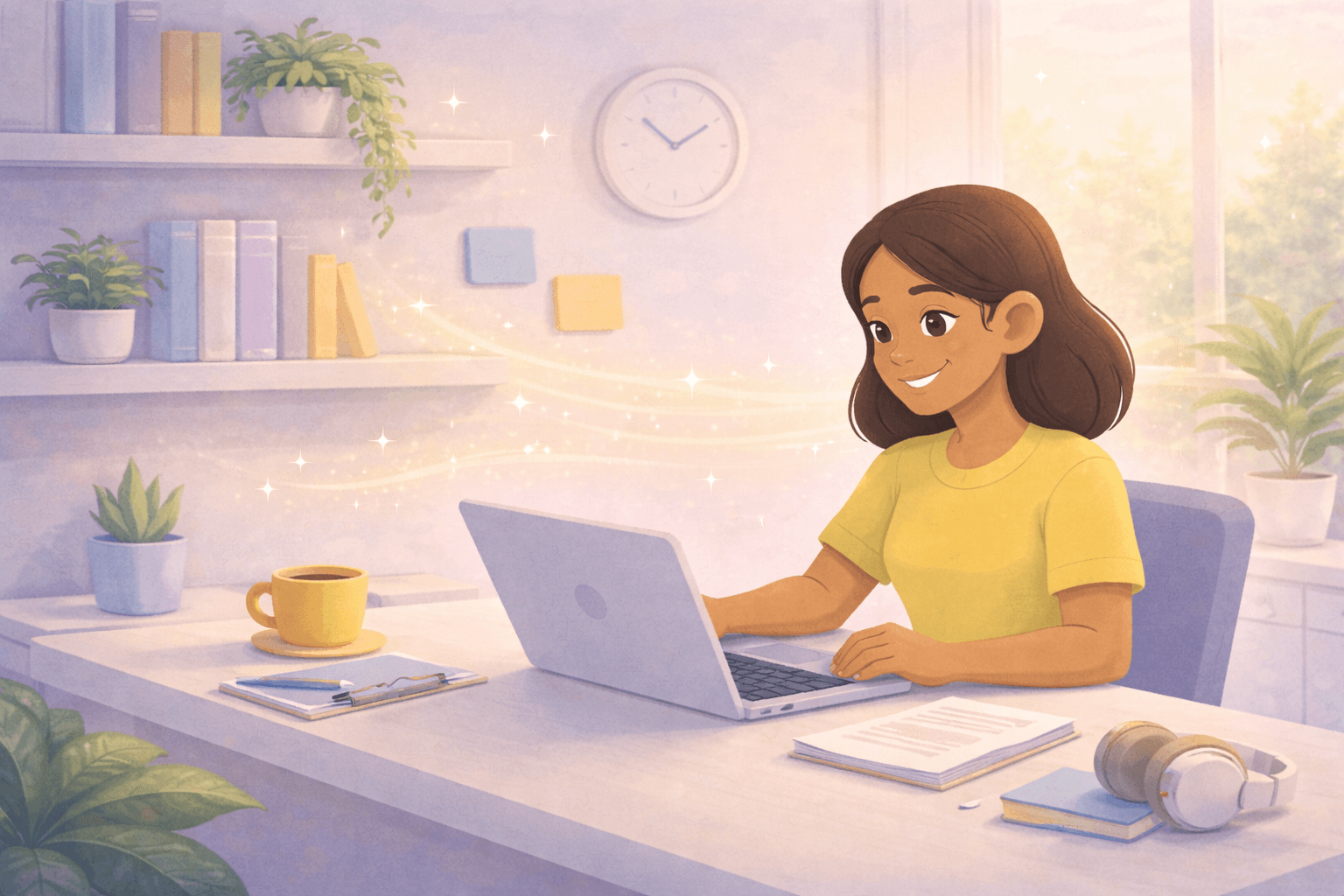Curating knowledge
How to create an online course for free
Learn how to create online courses for free using Coassemble’s AI-powered tools. Turn existing content into interactive training and publish anywhere—no limits.

Ryan Macpherson
Nov 17, 2025



Editor:
Stephanie Chan
Search “how to create online courses for free” and you’ll hit two walls: endless lists of platforms or tutorials packed with jargon. Both leave you where you started: still not creating.
You don’t need an engineering team or a design degree to build great online courses. You just need a tool that turns what you already know into interactive training your team can actually use.
This guide walks through how to do that step by step with Coassemble, a free knowledge transfer platform designed for simplicity and speed.
What does it mean to create an online course for free?

Most online course creators promise free plans but hide limits behind free trials or missing export options. You build half a course, hit publish, and suddenly need to upgrade just to share it.
Creating an online course for free should mean something simpler:
You can start creating instantly.
You can publish and share your course content anywhere.
You can track learner progress without paying extra.
Coassemble’s AI Create gives you that freedom. You can build interactive courses and monitor learning progress. All inside a free plan that stays free.
Unlike other online platforms, Coassemble lets you drop a link in Slack or team tools and deliver rapid learning where people already work.
It’s a practical online course creation built for teams ready to move knowledge, not manage tools.
Decide what course to create
Most people stall here. You know your team needs training content, but choosing where to start can feel impossible.
The trick? Don’t start from scratch. Start with what already exists.
Start with knowledge that already exists
Your best course ideas are already written down somewhere:
Your existing docs
Internal wikis
Shared folders
Recorded meetings
Look for the questions people ask repeatedly. Those are your own course topics waiting to happen.
Turn your “How we do it” guides, product demos, or process notes into online courses your team can revisit anytime. If someone had to explain it twice this week, it’s a lesson worth building.
Match your course to your team’s pain point
Focus your course creation process on a real problem. For a customer support team, it might be handling refund requests. For HR, it could be a faster onboarding flow. For sales, maybe it’s updating pitch decks after a product launch.
Every training program that solves a pain point saves time immediately, and that’s the best measure of impact.
Keep it focused and specific
Avoid sprawling topics. Instead of “Everything about customer service,” build one interactive course like “How to respond to refund requests.” It’s short, clear, and actionable.
A small, focused online course helps learners build confidence fast and lets you refine the course creation process before tackling bigger topics.
When your first course lands, you’ll see momentum build. And that’s when knowledge starts to move.
How to create free online courses using Coassemble
You’ve decided on your topic. Now it’s time to turn it into a real online course without design skills, coding, or complex software setups. Here’s how you can create courses using Coassemble’s free plan.
Step 1: Go to Coassemble and click “Start creating”

Go to Coassemble and click Start creating.
You can try the online course creator instantly. No sign-up needed. The builder opens right away, so you can test how it works before creating an account.
Step 2: Choose how you want to create your course
Once the builder opens, you have two options:

Transform an existing document – Upload a file like a PDF, PowerPoint, or Word doc. Coassemble’s AI scans your content, identifies the key points, and turns it into a structured online course with lessons, quizzes, and interactive elements ready to review.
Generate a new course – If you don’t have a document, you can start from scratch. Choose “Generate a course”, then decide whether you want Coassemble to suggest a topic or type your own.
If you type your own, write a short prompt describing what you want to teach (for example, “Customer onboarding for new hires.”) The AI instantly creates an outline and course content for you.
Step 3: Answer a few quick questions about your course
If you upload a document, Coassemble will ask a few short questions before building your online course.
You’ll see prompts like:
What should your audience achieve from this course?
If you had to choose one phrase to categorize your audience, what would it be?
Just select the options that fit your topic and learners best.
Step 4: Watch the AI generate your course

After you answer the quick setup questions, the AI starts building your online course instantly.
Within seconds, your full course appears on the right side of the screen. Click through lessons and check that the media displays correctly.
Consider:
Are instructions clear?
Is the flow logical, or do sections feel disjointed?
Are there gaps where learners might get confused?
Make adjustments as needed. The preview updates in real-time.
Once you’re happy with the layout, click Continue to move into editing and personalization.
Step 5: Share your course
Next, you’ll be asked if you want to generate quizzes or add your company URL. Both are optional. You can skip them and continue.
Then it’s time to share your course. You’ll see three ways to publish:
Send an email invitation
Generate a share link to post on Slack, Teams, or your intranet
Generate a SCORM file for your HRIS or Learning Management System (LMS)
Choose the option that fits how your team shares online training courses, then click Proceed.
Step 6: Sign up for free to save and share your course
After previewing your content and choosing how to share, you’ll see the option to create a free account.

This step saves your progress and gives you access to the full platform. No credit card, countdowns, and hidden limits.
Once your free account is created, your course is live and ready to share anywhere. You can:
Publish using a link your team can open directly in Slack, Teams, or email. No separate logins or LMS required (but if you have one, your course can easily be shared there as well).
Let learners access the course where they already work, reducing friction between “I need to know this” and “I’m learning this.”
Track engagement from a clean, visual dashboard that shows completion tracking, quiz scores, and learner progress without complex reports.
Your free plan includes unlimited course creation, access to all AI tools, and unlimited learner views.
You can view a sample course generated using Coassemble here: Beyond Keywords: Mastering Generative Engine Optimization (GEO).
When to upgrade
Coassemble’s free plan already gives you everything you need to create, publish, and track online courses without limits. But as your training library grows, you might want to explore features that make collaboration and scalability easier.
The free plan works for most teams
You can build interactive courses and share them across your favorite tools without switching platforms. Every course includes:
Completion tracking
Learner progress insights
Access to all AI-powered creation tools
For most teams, this free software covers everything needed to start and manage training programs. There’s no pressure to upgrade, no discounted price countdowns, and no hidden restrictions on how many courses you can publish.
Consider upgrading if you need advanced features

Here’s what you can unlock with a paid plan:
More course creators: Add up to five or more course creators, manage roles, and organize content with folders.
Branding and customization: Upload videos, remove Coassemble branding, and add your company logo for a fully engaging learning experience.
Course management: Share course collections, enforce full video completion, and track learner progress with detailed insights, including individual and SCORM usage data.
Integrations and enterprise capabilities:
Export standalone SCORM files for any LMS.
Embed learning data via API for advanced tracking.
Integrate white-label course creation through Coassemble’s Headless authoring approach.
Collaboration and access control: Add or remove creator access, assign owner and creator roles, and collaborate smoothly on multiple courses.
Enterprise plan benefits: Receive dedicated account management, access technical support and security documentation, access to Translations, obtain a custom MSA, and enjoy priority support when you need it.
When you’re ready to expand, explore Coassemble’s pricing plans here.
Wrapping Up
Creating an online course no longer needs to feel out of reach. You already have the knowledge. Coassemble can help you move it.
With AI doing the heavy lifting, you can turn existing docs, guides, or ideas into interactive online training courses that people actually finish.
Start small, share your first interactive course, and watch knowledge move across your organization.
Your ideas deserve more than a folder. They deserve to be learned.
FAQs about how to create an online course for free
Can I really create a professional online course completely free?
Yes. Coassemble’s free plan lets you build, publish, and share unlimited online courses with no hidden limits or trial countdowns.
What’s the difference between free trials and actually free platforms?
A free trial expires after a set time or restricts key features. Coassemble’s free plan stays free. Everything you create stays published and accessible.
Which platforms can I use to create free courses?
Most tools offer limited free versions, but Coassemble gives you full course creation capability, AI-powered structure, and unlimited sharing, all for free.
Can I create a course from existing content like presentations or documents?
Absolutely. Upload your existing docs, PowerPoint, or PDFs, and Coassemble’s AI instantly turns them into structured lessons with interactive elements.
Read More
Join the knowledge revolution today
Unlock knowledge. Boost engagement. Drive results
No credit card required

Join the knowledge revolution today
Unlock knowledge. Boost engagement. Drive results
No credit card required

Join the knowledge revolution today
Unlock knowledge. Boost engagement. Drive results
No credit card required