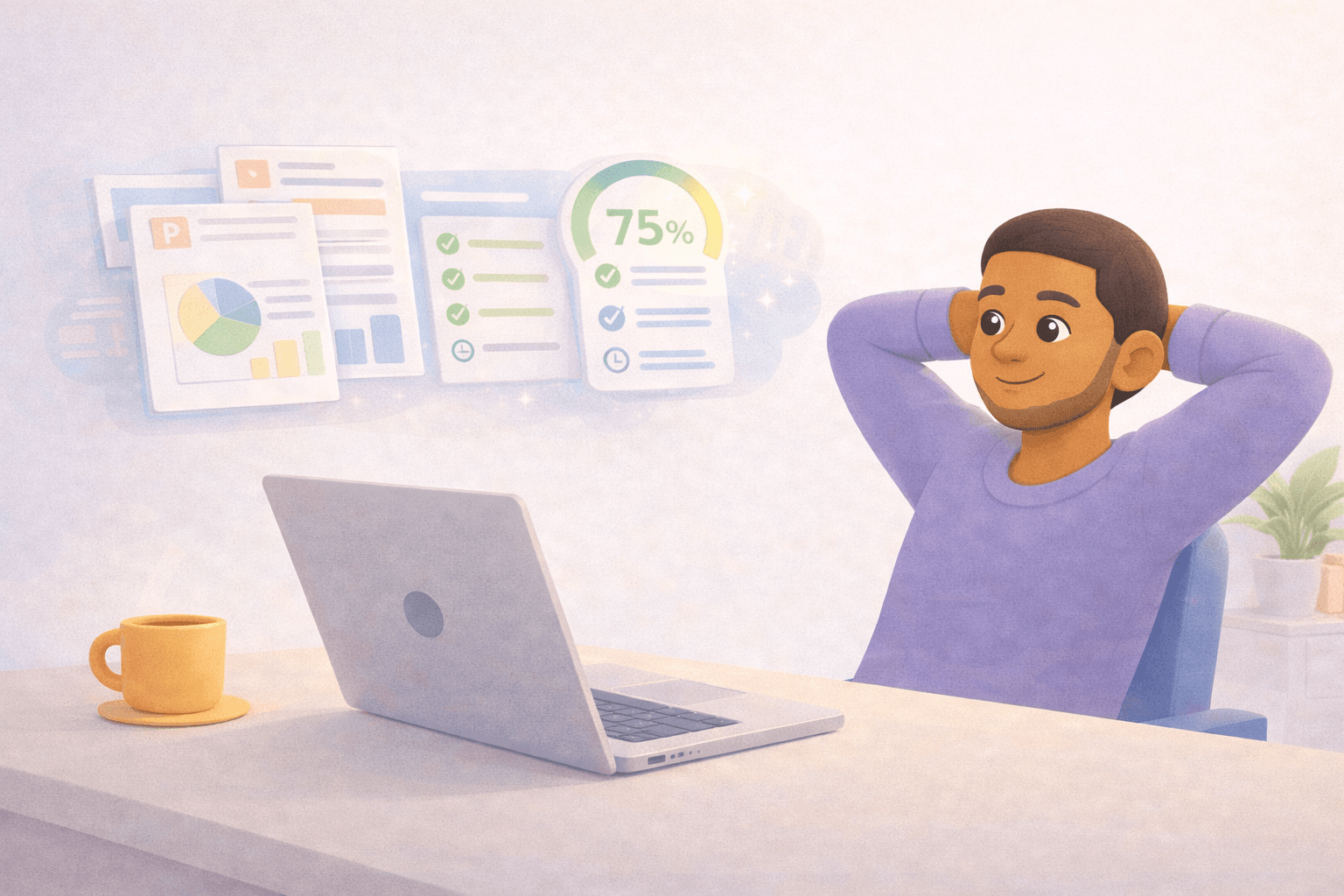Curating knowledge
SCORM 101: Your Quick Guide to eLearning Standards
SCORM, or Sharable Content Object Reference Model, is a set of standards that ensure eLearning content works with different Learning Management Systems (LMS). Let’s explainwhat SCORM is, why it’s important, and how it benefits eLearning.

Ryan Macpherson
Oct 24, 2024



Editor:
Stephanie Chan
Key Takeaways
SCORM, a set of technical standards for eLearning content, ensures interoperability and tracking of learner performance across different Learning Management Systems (LMS).
The primary SCORM versions, particularly SCORM 1.2 and SCORM 2004, have evolved to enhance content tracking and interactivity, with SCORM 1.2 being the most widely adopted.
While SCORM remains a standard in eLearning, newer alternatives like xAPI offer greater tracking capabilities and flexibility, indicating a shift in the future of eLearning standards.
SCORM 101
What is SCORM?
The Sharable Content Object Reference Model (SCORM) is a set of technical standards for eLearning content. It consists of two main components: the Sharable Content Object (SCO), which is the smallest piece of reusable content, and the Reference Model, which outlines how these objects interact. SCORM compliance ensures that eLearning content can function seamlessly across different Learning Management Systems (LMS), promoting interoperability and standardization.
A SCORM wrapper is a set of files that enable communication between the LMS and the eLearning content, ensuring it functions correctly. Publishing a course in SCORM format as a SCORM file allows it to be used on almost any LMS, enhancing its versatility.
SCORM-compliant LMSs can track and report learner performance data, such as completion status and scores, enhancing the overall learning experience and ensuring accurate analytics for your organization.
What does SCORM stand for?
SCORM stands for Sharable Content Object Reference Model. This acronym encapsulates the essence of SCORM’s purpose in the eLearning industry. “Sharable” highlights the ability of SCORM content to be used across various Learning Management Systems (LMSs), ensuring broad compatibility. “Content Object” refers to the individual unit of eLearning content, such as modules or lessons, that can be reused and repurposed. Finally, “Reference Model” signifies the set of standards that dictate how these content objects are created, packaged, and delivered. By adhering to SCORM standards, eLearning content becomes more versatile and interoperable, enhancing its utility across different platforms.
How SCORM Works
SCORM is recognized as the industry standard for ensuring interoperability between eLearning content and LMSs. Adopting SCORM helps organizations eliminate compatibility issues, similar to how DVDs are standardized for various players. This standard promotes reusability of learning content across different LMSs and repositories, leading to significant cost savings and preventing your organization from being locked into one ecosystem for their eLearning.
One of the primary goals of SCORM is to create an interoperable system that works seamlessly with other systems. SCORM 1.2, in particular, has been extensively adopted due to its enhanced content interoperability, making it a staple in the eLearning industry. This widespread adoption ensures that most SCORM courses can be easily integrated and function correctly within various LMS platforms. SCORM 2004 further improves upon this by introducing sequencing and navigation, which allows for more sophisticated and flexible learning experiences.
Benefits of Using SCORM
eLearning authoring tools come in various types, each designed to meet specific needs and preferences. One of the most popular types is cloud-based authoring tools. These tools allow for simultaneous collaboration among authors, eliminating the need for software installation and facilitating real-time content creation. Cloud-based collaboration tools also provide end-to-end data encryption and support collaborative work, making them ideal for teams.
Desktop-based course builder tools offer greater creative control and better data security. These tools are often preferred by users who need advanced features and customization options. However, they often require more technical skills and have a steeper learning curve compared to cloud-based eLearning tools.
Freemium eLearning authoring tools are also widely used. These tools are available for free but charge for additional features and capabilities. They are an excellent option for those who are just starting with eLearning development and want to experiment with different tools before committing to a paid version.
Lastly, a Learning Management System (LMS) is an eLearning platform designed to deliver, manage, and track educational content and learner progress, offering features like assessments, reporting, and user management. In contrast, a course builder focuses specifically on the creation and design of individual courses, allowing educators to develop interactive content, quizzes, and multimedia lessons. While an LMS often includes a course builder as part of its broader functionality, it emphasizes the administrative side of learning, whereas a course builder is more about crafting engaging learning experiences.
Knowing the different types of eLearning authoring tools helps in selecting the right one for your needs. Each type has its advantages and limitations, and the choice depends on factors such as team collaboration, creative control, and budget.
Why SCORM conformance is important for Learning Management Systems
SCORM conformance is crucial for Learning Management Systems (LMSs) because it guarantees that eLearning content can be seamlessly shared and utilized across different platforms. When an LMS is SCORM-compliant, it can effectively communicate with SCORM-compliant content, enabling essential features such as tracking learner progress, scoring, and completion status. This ensures that learners can access and complete eLearning courses without any technical hitches, regardless of the LMS they are using. Moreover, SCORM conformance allows LMSs to support a diverse range of eLearning content, simplifying the process for organizations to create and deploy comprehensive online training programs. This interoperability not only enhances the learning experience but also maximizes the return on investment in eLearning content.
SCORM Versions Explained
SCORM has evolved through several versions, with SCORM 1.2 and SCORM 2004 being the most commonly utilized. Each version has brought improvements and addressed limitations of its predecessors.
An overview of the main SCORM versions sets the stage for a deeper dive into each one:
SCORM 1.1
SCORM 1.1 was the first implementable version of SCORM, marking a significant step towards standardizing eLearning content. It encouraged early commercial adoption of eLearning standards but also revealed several limitations that highlighted the need for improvements in future versions.
SCORM 1.2
SCORM 1.2 quickly grew in popularity and is widely supported by LMSs. This version introduced key improvements over SCORM 1.1, particularly in content tracking and data management. Most content developers create SCORM 1.2 compliant content, ensuring compatibility with a wide range of LMS platforms.
The widespread adoption of SCORM 1.2 has made it a long-lasting standard in the eLearning sector. Its enhanced interoperability and robust tracking capabilities have cemented its place as a preferred choice for many organizations looking to streamline their eLearning processes while ensuring scorm conformance.
SCORM 2004
SCORM 2004 introduced significant advancements, including a sequencing and navigation specification that improved learning content interactivity. This specification allows eLearning content creators to set rules for user navigation between SCOs. SCORM 2004 also introduced a more detailed status tracking system, separating completion and success statuses into distinct elements.
The third edition of SCORM 2004 is particularly noted for its widespread adoption among LMS vendors. It provides content developers with greater control over corporate eLearning behavior, making it a powerful tool for enhancing the learning experience.
Authoring Tools for SCORM
SCORM-compliant authoring tools are essential for creating online learning materials that meet SCORM standards for compatibility with LMSs and tracking learner progress. Popular authoring tools that support SCORM include iSpring Suite, Adobe Captivate, Articulate, and dominKnow. Each tool comes with unique features, making it important to evaluate them based on specific educational needs.
iSpring Suite, for example, integrates with PowerPoint to enable users to export presentations as SCORM courses. This feature is particularly useful for those who are familiar with PowerPoint and want to create SCORM-compliant content without a steep learning curve.
Coassemble also makes SCORM course creation straightforward and efficient, offering an intuitive platform that allows users to build engaging, interactive learning experiences. With Coassemble, course creators can easily design new modules from scratch, convert documents into courses, or generate courses using AI, all of which can be exported as SCORM. You can also include a variety of multimedia elements, videos, quizzes and more to enhance learner engagement. The platform's user-friendly interface ensures that even those with minimal technical expertise can craft high-quality, SCORM-compliant courses that integrate seamlessly with Learning Management Systems (LMS). This flexibility makes Coassemble an excellent choice for organizations looking to deliver standardized, trackable online training content.
Creating SCORM Content
Users need to identify specific needs and expectations aligning with their business requirements to choose an effective eLearning tool. Prioritizing functionalities is crucial to ensure that the selected tools match the talents and skills of the users. Finding the right eLearning tool can lead to cost savings and facilitate fast and effective training.
Evaluate features against essential criteria like user-friendliness, customization capabilities, and available resources. User-friendly tools typically require minimal technical skills, reducing the learning curve for effective course creation and enabling more team members to be involved in the course creation process.
When selecting an eLearning tool, it’s crucial to balance cost with the features it provides. A tool might seem affordable initially, but if it doesn’t scale well as you add more users, the costs could rise significantly, making it less budget-friendly in the long run. Consider whether the platform offers flexible pricing or if it requires costly upgrades as your needs grow. Additionally, the tool should be compatible with your existing infrastructure—if it requires expensive integration or new systems, those hidden costs can outweigh its benefits. A good eLearning tool should offer both affordability and scalability without compromising on key features or requiring major system overhauls.
After identifying tools and evaluating their features, test-drive the options to ensure they meet specific needs before making a selection. Thoroughly assessing needs and features before selecting an eLearning tool enhances learning experiences and streamlines content creation.
This careful evaluation ensures that the chosen tool not only meets immediate needs but also supports future eLearning development.
Developing SCORM-compliant content requires using the right tools and following specific steps for LMS compatibility. This process includes understanding what a SCORM package is, choosing the appropriate authoring tools, and following a structured approach to develop the content.
What is a SCORM Package?
A SCORM package, also known as a Package Interchange File (PIF), is a transferable ZIP file that organizes eLearning content according to the SCORM standard.. The cornerstone file of the SCORM package is the 'imsmanifest.xml', which defines the structure of the content. This package can include various multimedia formats such as videos, audio, images, and interactive elements, making it a versatile tool for online learning.
Files that a SCORM package contains
A SCORM package, also known as a Package Interchange File (PIF), is a ZIP file that contains all the necessary components for delivering eLearning content. Typically, a SCORM package includes:
imsmanifest.xml: The cornerstone of the SCORM package, this file defines the structure and metadata of the content, ensuring the LMS can interpret and display it correctly.
Content folder: This folder houses the actual eLearning content, such as HTML files, images, videos, and other multimedia assets that make up the course.
Additional files: These may include JavaScript, CSS, or other resources necessary for the functionality of the course, but are not standardized as separate folders within SCORM itself.
By packaging these elements together, SCORM ensures that eLearning content is portable and can be easily imported into any SCORM-compliant LMS.
Tracking Learner Progress with SCORM
SCORM records several key data points for tracking learner progress, including completion status, scores, session time, and interactions. This robust tracking and reporting capability enables organizations to monitor completion rates, assessment scores, and learner interactions effectively.
However, tracking and reporting problems can occur when SCORM content fails to communicate completion status or data accurately to the LMS. SCORM offers detailed insights into learner behavior by recording responses to questions and choices made in interactive elements.
Coassemble provides robust tracking capabilities to monitor course completion, making it easy for administrators and instructors to gauge learner progress. Through its reporting features, Coassemble tracks key metrics such as course start and finish times, quiz scores, and course completion. This detailed data is presented in an intuitive dashboard, allowing users to quickly identify who has completed the course and who may need further assistance. Additionally, Coassemble offers automated certificates of completion, ensuring learners receive recognition for finishing their training. This comprehensive tracking system ensures full visibility into learner engagement and progress.
Common Challenges and Solutions in SCORM
SCORM, despite being the gold standard, is getting dated and faces several challenges, such as JavaScript vulnerabilities and cross-domain API issues. The ADL Initiative has published papers to tackle these challenges. These documents offer solutions and workarounds.
Implementing error logging and debugging mechanisms within SCORM content can facilitate the identification and resolution of errors encountered during use. These proactive measures can help maintain the integrity and functionality of SCORM content across various LMS platforms.
Alternatives to SCORM
xAPI, also known as Experience API or Tin Can API, is a newer standard developed to counteract the limitations of SCORM. xAPI provides deeper tracking capabilities and greater flexibility compared to SCORM, enabling organizations to gather extensive analytics and insights into learner behavior.
Additionally, xAPI can monitor learning activities across various environments, including informal settings, which SCORM cannot accommodate. This ability to track learning experiences across various platforms, including offline activities, makes xAPI a compelling alternative to SCORM.
xAPI and cmi5: How do they relate to SCORM?
xAPI (Experience API) and cmi5 are modern standards that have emerged to address some of the limitations of SCORM. xAPI, also known as Tin Can API, is a protocol designed for tracking a wide range of learning activities, both online and offline. It provides more flexibility and detailed analytics compared to SCORM, allowing organizations to gather comprehensive insights into learner behavior.
cmi5 is an xAPI profile that standardizes the way xAPI activities are launched from an LMS. It combines the best features of SCORM and xAPI, offering a structured approach to tracking learning experiences while maintaining the flexibility of xAPI.
While SCORM remains widely used due to its established presence and broad support, xAPI and cmi5 are gaining traction for their advanced capabilities. Many modern LMSs support both SCORM and xAPI/cmi5, allowing organizations to leverage the strengths of each standard based on their specific needs. This dual support ensures that eLearning content can be both interoperable and highly trackable, providing a comprehensive solution for modern eLearning environments.
Future of SCORM
The future of SCORM in the evolving eLearning landscape is promising, with newer standards like Tin Can (Experience API) and cmi5 enhancing learning experiences. Despite the emergence of these new standards, 62% of businesses still utilize SCORM courses for training in their Learning Management Systems.
Summary
In summary, SCORM has played a pivotal role in standardizing eLearning content and ensuring compatibility across various LMS platforms. Its benefits, including interoperability, cost savings, and robust tracking capabilities, make it a valuable tool for organizations worldwide.
As the eLearning landscape continues to evolve, the future of SCORM looks bright with the adoption of newer standards like xAPI and cmi5. These advancements promise to enhance learning experiences further, offering more flexibility and deeper insights into learner behavior. Embracing these changes will ensure that SCORM remains a cornerstone of eLearning for years to come.
Frequently Asked Questions
What is SCORM?
SCORM, or Sharable Content Object Reference Model, is a set of technical standards designed to ensure that eLearning content is interoperable across different learning management systems (LMS). This facilitates seamless integration and usage of educational materials.
How does SCORM work?
SCORM operates by standardizing the packaging of content and facilitating run-time communication between Sharable Content Objects (SCOs) and the Learning Management System (LMS) through an API. This ensures seamless integration and tracking of learning activities.
What are the benefits of using SCORM?
SCORM provides interoperability, allowing content to work across various Learning Management Systems (LMS), while also enabling cost savings, enhanced content tracking, and reusability of learning materials. This makes it a valuable standard for eLearning development.
What are some alternatives to SCORM?
Alternatives to SCORM include xAPI (Experience API) and cmi5, which provide enhanced tracking capabilities and greater flexibility for monitoring learning activities in diverse environments. These options cater to a broader range of learning experiences beyond traditional e-learning.
What is the future of SCORM?
The future of SCORM is evolving as newer standards like xAPI and cmi5 gain traction, offering greater flexibility and deeper insights into learner behavior. Therefore, organizations should consider transitioning to these modern frameworks for enhanced learning experiences.
Read More
Join the knowledge revolution today
Unlock knowledge. Boost engagement. Drive results
No credit card required

Join the knowledge revolution today
Unlock knowledge. Boost engagement. Drive results
No credit card required

Join the knowledge revolution today
Unlock knowledge. Boost engagement. Drive results
No credit card required