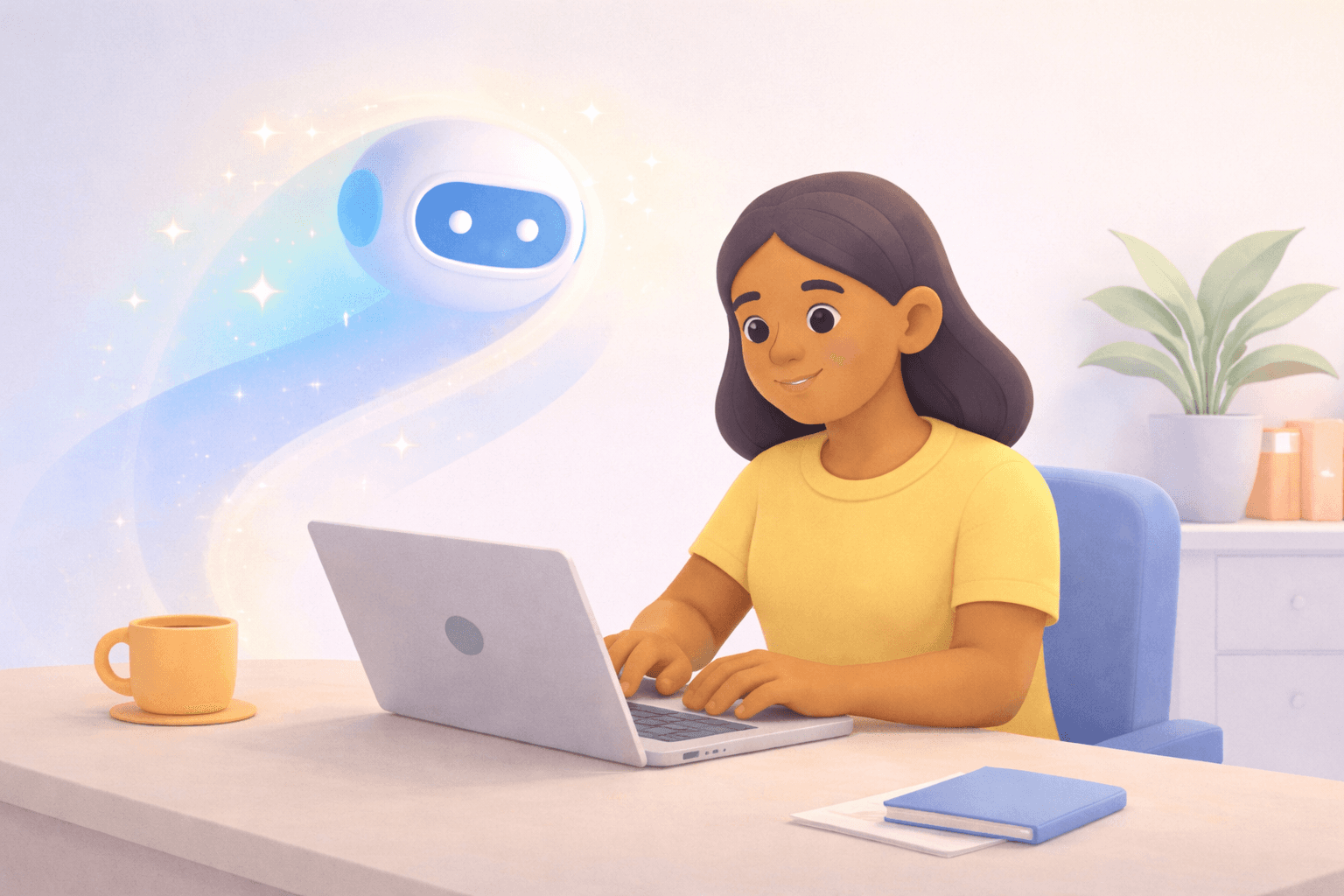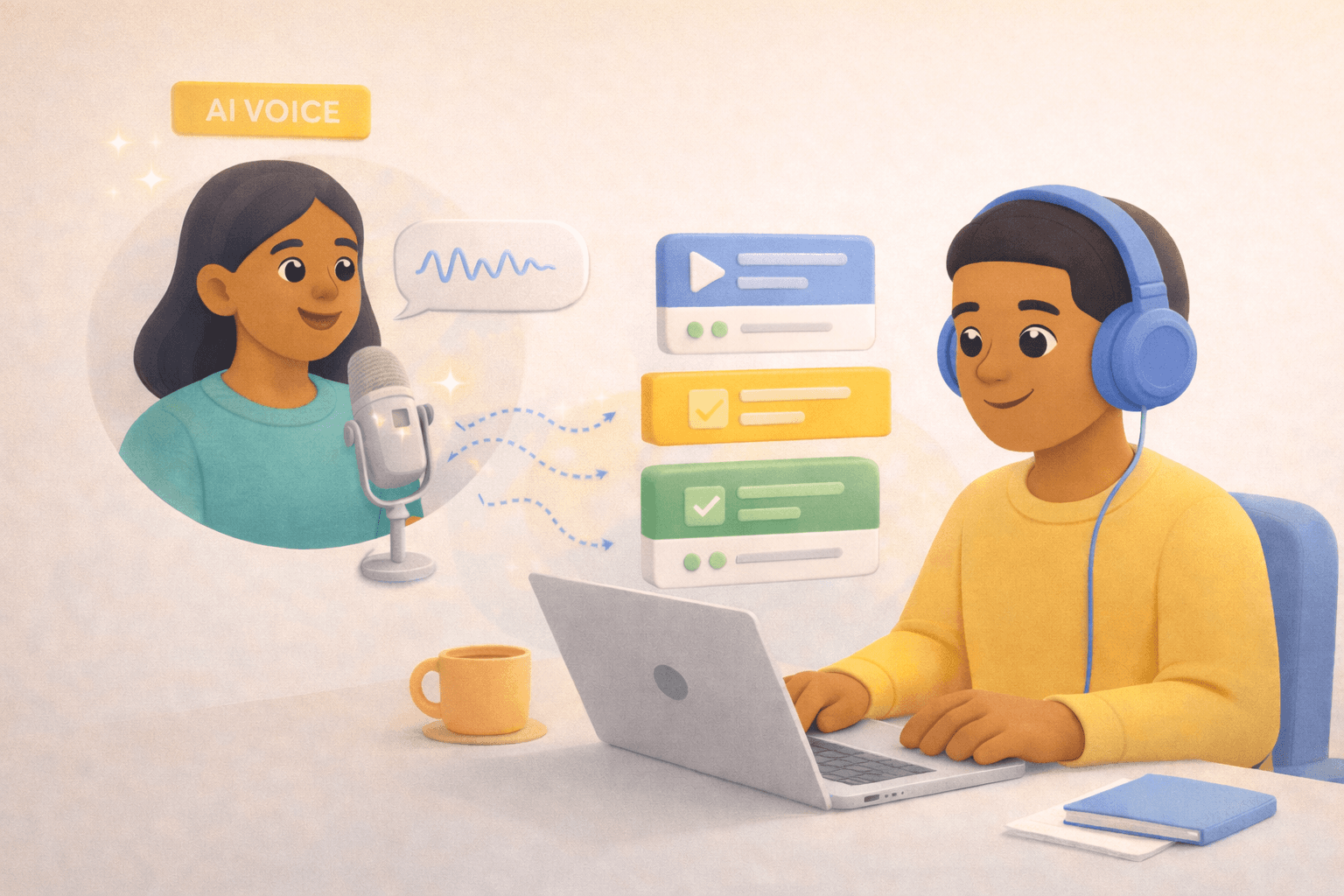Curating knowledge
The truth about free authoring software
Free authoring software can be a game-changer for teams creating online training — but most tools that promise “free” come with hidden limits. From trial expiries to watermarks and upload caps, the fine print often turns speed into frustration. This guide cuts through the noise to show what truly free authoring software looks like, how to spot the traps, and which platforms actually let you create, share, and scale learning without hidden costs.

Ryan Macpherson
Oct 27, 2025



Editor:
Stephanie Chan
Type “free authoring software” into Google and you’ll find a hundred promises. But most come with the same catch: free to start, costly to finish. For teams trying to move fast, that’s frustration.
What if free actually meant you could build and share without limits? No trials. No hidden walls. Just a way to create online courses that move knowledge forward.
In this guide, we’ll show what free authoring software really means, what to watch out for, and how to choose tools that move knowledge, not block it.
What is free authoring software?

Free authoring software helps teams create courses, design interactive content, and share knowledge without needing advanced technical skills. It’s the engine that powers modern rapid authoring tools, turning everyday files like PowerPoint presentations or process docs into trackable, engaging interactive courses.
In simple terms, it’s how organizations capture what they know and make it easy for others to learn. A good authoring tool gives subject experts the freedom to build training content without waiting for designers or developers.
But here’s the problem: “free” rarely means what it says. Many tools market themselves as free authoring software, but the reality looks different after signing up: limited uploads, watermarked interactive courses, or a countdown clock that ends in a paywall.
Free vs. freemium vs. free trial
To understand what’s actually free, it helps to separate the models.
Actually free: A small number of free authoring tools truly deliver open access. You can create your own training content, track learner progress, and keep your work published. No credit card, no time limit. Coassemble is one example. Its free plan includes unlimited course creation and learner views with no hidden costs.
Freemium: These platforms offer a free version, but the trade-offs are clear. You might face 1-3 course limits, file size caps, or a watermark on every lesson. They’re best for testing ideas, not managing long-term training projects.
Free trial: Common among advanced authoring tools, these versions give you full access but only for 7-14 days. Once the trial ends, your training content is locked until you upgrade. It’s fine for exploration, but not for sustainable training content or team-wide adoption.
Understanding this difference saves you from building the perfect interactive eLearning course, only to lose it two weeks later.
What to look for in free authoring software
Most free versions sound appealing until you start building. Then you realize how much time disappears into technical setup, or how quickly the “unlimited” plan runs out of room. For growing teams, the best free e-Learning authoring tool is the one that lets you create, test, and share real training content without getting tangled in admin or design work.
Here’s what to look for before you invest your time.
Ease of use for non-designers
You shouldn’t need instructional design software or tech skills to build a great course. A strong free AI eLearning authoring tool offers an intuitive interface that feels natural from the first click.
Look for:
Drag-and-drop editing and premade templates that help anyone create slide-based courses fast.
Built-in AI that can convert PowerPoint presentations or documents into ready-to-publish interactive courses.
A design system that keeps your interactive elements clean and consistent without deep authoring skills.
Coassemble, for instance, allows you to upload a simple doc or deck and turn it into a branded, trackable course in minutes.

No hidden costs or surprise paywalls
A free plan should let you actually publish and share. Many freemium authoring tools limit how many courses you can make, how much content you can host, or how many learners can join.
When you test a platform, check:
Can you publish courses publicly or embed them?
Can you get insights to how your training is being consumed on the free version?
Are there hidden fees for exports, analytics, or collaboration?
Coassemble’s AI Create gives teams full access to create, share, and track online learning courses.

Flexibility in sharing and deployment
Your tool shouldn’t trap your content. A good cloud-based authoring tool lets you:
Export SCORM courses for your existing learning management system (LMS).
Share direct links with teams.
Embed interactive courses into your intranet, wiki, or HR system.
This kind of flexibility keeps your learning content moving freely, inside or outside an LMS.
AI-powered features without extra cost
AI should be a baseline, not a bonus. The best free authoring tools include smart helpers that cut hours from your build time.
Look for:
Document-to-course conversion using AI.
Auto-generated quizzes or branching scenarios to engage learners.
AI recommendations that refine tone, visuals, or course content instantly.
Coassemble builds these advanced features directly into its free authoring experience – helping teams create faster, not pay sooner.
Common free authoring tools (and their real limitations)
Every “free” option comes with a trade-off. Some demand tech skills, others stop short of letting you publish courses, and nearly all limit how far your training projects can scale.
Here’s what you’ll really find when you dig in.
Open source options

Image from Adapt
Open-source free authoring tools like Adapt Learning offer full control over your training content. You can build interactive courses, customize layouts, and export SCORM-compliant files to your LMS.
The trade-off? A steep learning curve. Setting up tools like Adapt requires tech skills, server access, and time for maintenance. What starts as “free” quickly becomes a technical project, not a quick win for busy L&D teams.
Best for: Tech-savvy teams with IT support who want total control over their training content.
Freemium platforms

Image from isEazy
Freemium authoring tools feel generous at first. Tools like isEazy or Elucidat let you create courses and experiment with interactive elements. But the limits appear fast: watermarks, 1-3 slide-based courses, and small storage caps that block progress.
These free versions are great for testing layouts or building a quick eLearning course, but they’re not built for scale. As soon as you try to expand training content or collaborate across teams, the upgrade prompt appears.
Best for: Small teams or creators testing short projects before investing in a paid plan.
LMS-integrated tools
Some LMSs come with built-in authoring tools. Think of platforms like Moodle. They make it easy to design and deliver interactive courses in one place.
The downside? You’re locked in. Content built inside these systems rarely moves elsewhere. Exporting SCORM packages can be limited, and customization often stops at basic interactive content or text-based modules.
For teams that value flexibility, this setup can feel restrictive, especially if you want to share training content beyond one management system.
Best for: Organizations already committed to a single LMS and not planning to scale learning across multiple tools.
Truly free options

Few tools deliver on the promise of free. Most hide behind limited free plans or temporary access. But some platforms actually let you create courses, share them, and track learner progress without limits.
Coassemble is a cloud-based authoring tool built for speed and flexibility. You can build unlimited interactive courses, add branching scenarios, and monitor engagement in real time.
It fits right into existing systems, too. Export SCORM-compliant files to your learning management system, or share interactive courses directly with teams through links or embeds.
Best for: Teams who need to build and share learning content fast, without hidden costs or technical hurdles.
How to choose the right free authoring software
Choosing the right free authoring software is about finding one that fits how your team actually works.
Start with what you need today, but think about how you’ll grow. A good free authoring tool should feel simple on day one and still work when your training projects multiply.
Here’s how to decide what’s right for you.
Start with your use case
What problem are you solving? Free eLearning authoring tools vary widely, so the best fit depends on your training goal.
If you’re onboarding new hires, look for tools that let you create interactive courses with branching scenarios or video prompts. For product training, choose something that supports multiple formats and allows you to upload media directly.
For example, an HR team can take their onboarding checklist and turn it into an interactive eLearning course that tracks learner progress. No tech skills required.

Consider your team’s skills
Who will build the courses? Instructional designers? Subject experts? A mix of both?
If your team isn’t technical, prioritize an easy-to-use editor with drag-and-drop controls and premade templates. A platform that allows you to create slide-based courses or reuse PowerPoint presentations helps non-designers work confidently without a steep learning curve.
Think about scale
What happens when your training library grows?
Some free versions limit you to a few online courses or a handful of users. That might work at the start, but scaling becomes expensive fast. Look for a free plan that keeps course creation and access unlimited, even as you expand.
If you’re planning to integrate with your LMS, check for SCORM compatibility early. It’ll save you headaches later.
It fits right into existing systems, thanks to its headless approach that connects easily across tools. Learn more in our ultimate guide to headless authoring.
Test before you commit
The best free authoring software should let you build something real without a credit card or countdown.
Before choosing, test how fast you can create content, publish it, and share it with a learner. See how it performs on mobile devices, and how easy it is to update course content later.
If you can’t move from idea to published interactive content in under an hour, it’s probably not the right free tool for your team.
Wrapping up
Most “free” authoring tools come with strings attached: time limits, watermarks, or upgrade prompts that appear just when your courses start to take shape.
But truly free tools do exist. They give teams the space to create courses, share them, and keep learning in motion – without credit cards or countdowns.
Coassemble is built around that idea. A free authoring software that lets you build unlimited interactive courses, track learner progress, and export SCORM-compliant files to your LMS without hitting a paywall.
Because free shouldn’t mean unfinished. It should mean freedom to create, test, and grow your training content at your own pace.
FAQs about free authoring software
What are free eLearning authoring tools?
They’re software platforms that let teams create interactive courses or training content without coding, often including templates, AI tools, and export options.
How can I access free eLearning authoring tools?
You can sign up directly for platforms offering a free plan or free version. Some, like Coassemble, give full access without restrictions or setup fees.
What kind of content can I create with free eLearning authoring tools?
You can build interactive courses, slide-based training, or SCORM courses using text, images, video, and quizzes.
Do I need coding skills to use free authoring tools?
No. Most modern free authoring software includes an intuitive interface that allows you to drag, drop, and design with zero coding.
What is the best free authoring software?
The best tools combine flexibility and no-cost access. Coassemble stands out for offering unlimited course creation and sharing without upgrade limits.
Read More
Join the knowledge revolution today
Unlock knowledge. Boost engagement. Drive results
No credit card required

Join the knowledge revolution today
Unlock knowledge. Boost engagement. Drive results
No credit card required

Join the knowledge revolution today
Unlock knowledge. Boost engagement. Drive results
No credit card required