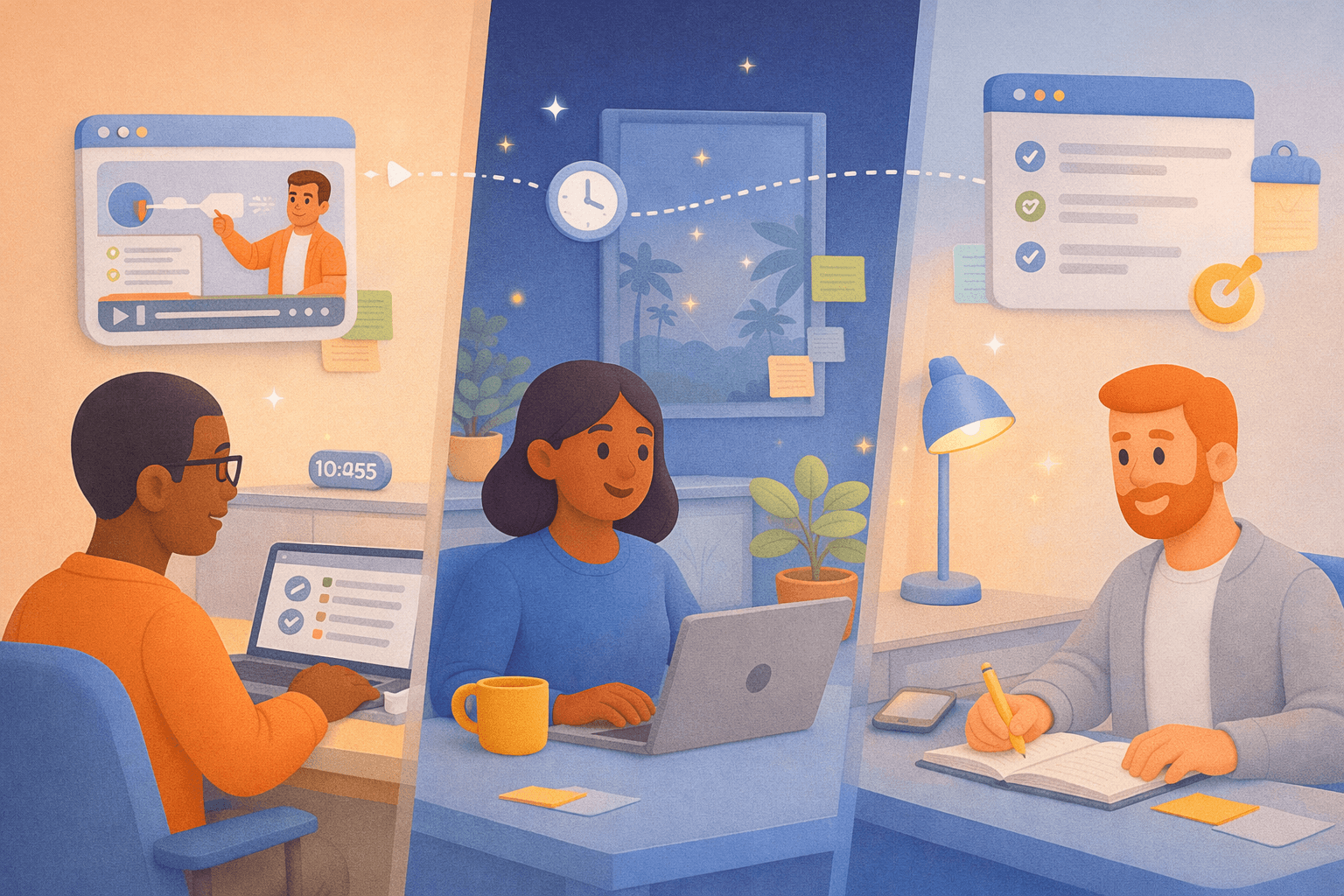Curating knowledge
Using Loom to create effective training videos for employees
Loom makes creating employee training videos fast, visual, and personal. Instead of long documents or meetings, teams can record quick walkthroughs that show exactly how things work. This guide explores how to use Loom for effective training videos, when it shines (and when it doesn’t), and how to turn those clips into scalable learning using Coassemble. Perfect for teams who want to move knowledge faster, not add more meetings.

Ryan Macpherson
Nov 3, 2025



Editor:
Stephanie Chan
Every team has knowledge trapped in decks, documents, or busy calendars. It slows people down. New employees wait. Old habits stick.
Training videos for employees changed that. They make learning visual, fast, and repeatable. Instead of reading long instructions, teams can see what good looks like. A short employee training video helps people follow along at their own pace and revisit key points later.
Tools like Loom make it easy to record quick walkthroughs. Short, focused clips keep teams aligned and make complex ideas easier to grasp through clear, visual video content.
Here’s what we’ll cover next:
Why Loom works for modern training
How to create free video training for employees
When Loom shines and when it falls short
How to build scalable learning from your videos
Why use Loom for training videos for employees

Loom makes video creation easy. It lets anyone record their screen, camera, and voice in one click. It’s also free for up to 50 videos, perfect for building quick, accessible training content.
You can use Loom to:
Create good training videos without editing software or a production team
Screen capture real workflows or screencast videos from your daily tools
Share instantly via a link or Slack message
Build a library of corporate training videos that stays up to date
It’s simple, fast, and human – a powerful mix for keeping video-based training clear and engaging.
How to create free training videos for employees (using Loom)
Recording your first training video doesn’t need fancy equipment or editing skills. Just clarity, structure, and a few minutes of prep. Loom gives you that freedom. Here are a few tips to get started.
Set up your Loom account and choose your recording mode.

Visit Loom and click Get Loom For Free to create a free account. Download the desktop app or use the Chrome extension.
You can record your screen, camera, or both. For most employee training videos, use the dual mode. It keeps the explanation personal while showing your workflow.
Prepare your training content.
A great training video starts with focus. Write a short video script before you start. Keep it under five minutes if you can.
Have your visual aids and materials ready: slides, tools, or a PowerPoint presentation you’ll walk through.
If your topic involves abstract concepts or storytelling, also consider creating an animated training video to make ideas clearer and more engaging.
Focus on delivering clear instruction. Remember: you’re teaching, not producing a movie.
Record your training video.

Before recording, check your mic settings and background noise to ensure high-quality audio. Click the Loom icon, check your mic and camera, then hit Start Recording. Speak naturally. Show the task step-by-step, just as you’d explain it to a teammate.
If you need to re-record, don’t worry. Loom automatically saves takes.
💡 Later, you can organize and track these videos by embedding them inside a knowledge transfer platform like Coassemble, where Loom integrates directly with interactive lessons.

Edit and polish your Loom video.

Loom’s built-in AI tools simplify producing training videos, letting you refine faster without needing separate editing software.
Auto titles, summaries, and chapters: Engage viewers before they click play.
Filler word and silence removal: Send a crystal-clear message every time.
Auto-create issues, docs, and messages: Turn your video into a text doc or task-ready note for quick follow-ups.
While editing, consider how your video format affects engagement. Short clips, clear visuals, and human voice-overs often make training easier to follow.
Share your training video with employees.
Once done, hit “Share.” You’ll get a link that can be public, private, or team-only. Drop it in Slack, email, or your company wiki. You can even embed it in other training material or dashboards.
If you’re on a paid plan, Loom shows who watched and how much. This is useful for spotting gaps in engagement and better knowledge retention.
When Loom works well for employee training
Loom is built for moments when typing an explanation or scheduling a meeting takes longer than just showing someone how it’s done.
While some teams use an animated video for storytelling or brand training, Loom works best when showing real actions in real tools.
Impactful training videos should be short, visual, and focused on a single task. They work best for practical knowledge, like how to use a tool, complete a process, or give feedback. In this section, we will share real-life examples.
Quick explainer videos and one-off demos
Loom is perfect for quick how-to videos. A five-minute walkthrough can replace a long message thread or a cluttered deck. Teams use it to show how a feature works, walk through a report, or explain a new process step-by-step.
Brex is a great example of how teams use Loom to record short videos that walk through design updates and product workflows. These clips serve as quick explainers to help teams share ideas and training moments without live meetings.

These short, focused recordings capture the kind of everyday know-how that written guides often miss.
Asynchronous communication and feedback
Teams use Loom to deliver asynchronous feedback that feels personal but saves hours of back-and-forth. A short recording of different scenarios can show exactly what to fix, why it matters, and how to improve.
Global companies like Remote rely on Loom to keep communication clear across time zones. Instead of waiting for overlapping hours, managers record quick video updates or process walkthroughs for their teams to watch anytime.

These short training videos for employees make feedback more visual and easier to absorb.
Onboarding walkthroughs for new tools
Starting a new job can be overwhelming. Tools, systems, and processes all come at once. Loom helps simplify that first week by showing, not telling, how things work.
Effective corporate training videos should walk through setup steps, dashboards, or key workflows. It replaces long written guides with real visuals and clear explanations that new hires can pause, replay, and revisit anytime.
Zappi’s onboarding team uses Loom to create quick microlearning videos that guide new employees through daily tools and processes. These walkthroughs reduce confusion and cut down on repetitive questions, helping people ramp up faster.

Short, visual recordings are one of the easiest ways to train employees from diverse backgrounds consistently, without adding more meetings.
Where Loom falls short for scalable employee training
Loom makes it easy to hit record and share quick knowledge. It’s one of the simplest ways to teach employees real workflows without formal sessions. But when teams start relying on it for full-scale training, cracks appear. The tool built for speed starts to slow learning down.
In this section, we’ll look at the challenges teams face when using Loom for larger-scale training.
Loom videos become scattered and hard to find
Loom works beautifully for a few clips. But once you’ve got dozens or hundreds of training videos for employees, chaos creeps in.
Videos live in personal libraries, chat threads, or email links. Folders overlap. Naming conventions disappear.
Finding the right video becomes a scavenger hunt. New hires ping teammates for the “latest version,” and older content drifts out of date. What started as instant communication turns into hidden, fragmented knowledge.
No way to test understanding or track completion meaningfully
Loom tracks views, not learning. You can see who pressed play, but not who understood the process, completed the task, or mastered the skill.
There’s no way to add interactive training videos, quizzes, or progress tracking that shows actual learning outcomes.
For managers, that means guessing. You know people watched, but you don’t know what stuck.
Videos aren’t designed with learning principles
Speed has a tradeoff. Most Loom videos are quick recordings – great for capturing the moment, but lacking clear learning objectives or instructional design.
Without structure, learners can get lost in long explanations or unclear steps. Over time, content overlaps, messages drift, and knowledge retention weakens.
Updating content means re-recording everything
Loom’s simplicity comes at a cost. When a single process changes, you can’t just swap out one part. You have to re-record the entire video.
That slows production, clutters folders with duplicates, and makes teams hesitant to update anything at all.
How Coassemble closes the gaps

Loom gets knowledge out of your head. Fast. A quick screen share. A link. Knowledge moves.
But as those recordings multiply, knowledge starts to scatter. Clips hide in threads or shared drives. Updates mean re-recording everything. And you still can’t tell if anyone actually learned the thing.
Coassemble’s AI Create brings order to that chaos.
It’s not replacing Loom. It’s the layer that gives your videos structure. Coassemble helps teams capture what they already know and turn it into lessons that scale. With the built-in Loom integration, you can record and insert videos directly into interactive courses.
Once your videos are part of a Coassemble course, you can:
Add structure with lessons, text, and visual elements for clarity.
Create interactive video lessons with quizzes and checkpoints to reinforce learning.
Track progress and engagement to understand how training performs.
Share directly to your LMS or team tools like Slack, keeping learning visible across every workspace. Anywhere you can put a link, you can put a course. Share it in chat, email, or wikis, wherever your team already works.
Update anytime. No need to re-record full videos when small details change.
Coassemble connects your courses, communication tools, and Loom recordings to support just-in-time learning that keeps knowledge moving.
Create your first Coassemble course today for free.
Wrapping Up
Loom changed how teams share knowledge. A quick recording can now replace long meetings, outdated documents, and complex handovers. Knowledge feels faster, clearer, and more human.
But even great videos need structure to create lasting impact. Teams still need a way to organize those recordings, track learning, and keep training connected across tools.
Coassemble makes that possible. It connects directly with Loom so your videos can live inside interactive lessons complete with context, quizzes, and progress tracking. Coassemble transforms quick recordings into structured video learning experiences that scale across teams and tools. Everything links back to your LMS or team spaces like Slack and Microsoft Teams.
Your Loom videos stay simple. Coassemble makes them scalable.
FAQs about using Loom for employee training videos
Can I use Loom for free to create training videos for employees?
Yes. Loom’s free plan lets you record and share short videos for quick employee training. For longer, trackable learning, you can integrate Loom videos into Coassemble courses.
Is Loom better than traditional screen recorders for training?
Loom is faster and easier. It records your screen, camera, and voice in one click, perfect for quick, clear walkthroughs that feel personal.
How do I organize multiple Loom training videos for my team?
Use Coassemble to keep them structured. You can integrate Loom recordings into courses, add interactive elements like quizzes, and share directly to Slack or your LMS.
Can I track if employees watched my Loom training videos?
Depending on your plan, Loom shows who watched your videos and for how long. For deeper insights like completion and understanding, use Coassemble’s progress tracking and interactive lessons.
Can Loom help train customer service teams?
Yes. Many teams use Loom to demonstrate best practices, like responding calmly to angry and upset customers. This turns everyday scenarios into quick, visual training moments.
Read More
Join the knowledge revolution today
Unlock knowledge. Boost engagement. Drive results
No credit card required

Join the knowledge revolution today
Unlock knowledge. Boost engagement. Drive results
No credit card required

Join the knowledge revolution today
Unlock knowledge. Boost engagement. Drive results
No credit card required